Wherever possible, it is still good to have in-person meetings, especially when there are 2 or more colleagues attending the same meeting. If you intend to have zoom meetings where there are more than one meeting attendee from your office, it is ideal to have the meeting in a meeting room. The room will be echo-y if everyone in the meeting room tunes in to the same video conference from their own laptop.
It is always good to present an experience that is as good as possible for the video conference attendee(s) at the other side of the screen. Therefore, you need to ensure that your meeting room setup is set in place properly, before your meeting starts.
Here are 7 vital tools you need, in order to have an ideal video conference meeting room setup on a budget.
1. Laptop
The first thing that you need is a laptop. Preferably a laptop over a phone. This is because it is easier to plug a piece of 3rd party hardware (like a webcam or a speaker) to a laptop. It is also much easier to watch, conduct (and edit) presentations on a laptop as compared to a phone.
2. Monitor
A Monitor is required in order to have a big enough screen that everyone in the meeting room can view. Thankfully, nowdays TV monitors do not need to be expensive, if you are on a budget. You can easily find plenty of TV monitors in the <$100 range on Amazon.
What to consider for your TV Monitor?
A. Meeting Room Size
You do not want to get a TV Screen that is way too huge or too small for your meeting room. If you have a small meeting room where the viewing distance from the meeting table to the TV screen is less than 3 metres, consider getting a TV Screen that is less than 50″.
If you have a large meeting room where the TV Screen is a few meters away from your meeting room table, you can consider getting a TV screen that is above 50″.
B. Smart Or Not Smart
Do you intend to use this Monitor for only video conference calls? If so, a simple monitor that does not have any smart functionalities will be sufficient. A <$100 Monitor will also be WAY cheaper than a Smart TV. Another great aspect about a budget friendly Monitor is that you can connect your phone or tablet to the monitor and use the monitor to watch movies and play games. Great for team bonding sessions!
3. HDMI Cable
You need a HDMI cable to connect your laptop to your monitor. Even if it is only one person from your end attending the video conference, I find that having 2 screens, even when you are the only person at your end, is very useful. Having 2 screens allows one to have the zoom session on one screen, and to do other things (like note taking, last minute research on the other screen).
4. Webcam clip
In order to see everyone in the meeting room, you need a webcam where your TV monitor is at. Unfortunately (or fortunately, depending on how you view it), most TV monitors do not come with a webcam. The good news is that nowadays, whenever there is a problem, there is a very likely chance that a solution has already been invented. In this case, the solution for a TV monitor without a webcam, is a webcam clip that can easily be attached at the top of a TV monitor! This is the webcam clip that Krowme use in our meeting room: https://www.amazon.sg/Logitech-Widescreen-Calling-Recording-Desktop/dp/B006JH8T3S
5. Microphone
If you want to leave a great impression on Zoom, you need to take note of your sound. If there is only one of you, you need a microphone. Having a decent microphone will help enhance the clarity of your voice. This will ensure that you can be heard more clearly. You do not want to start speaking and then have others talk over you, simply because your voice is muffled or not clear enough. This is something that can easily be prevented if you get a decent microphone.
If you are looking for a microphone that can be used to record multiple people in the room, where audio is coming in from multiple directions, you will need an omnidirectional microphone.
6. Speaker
In order for everyone in your conference room to hear the speaker over the video conference clearly, you will need a Speaker. The good news is that the speaker does not need to be a huge speaker that weighs more than 5kg. You can easily find a small lightweight portable speaker that sounds crisps and clear for an affordable price on Amazon.
7. Wireless mouse
You may think that there is really no difference between a wireless mouse and a wired mouse. In fact a wired mouse may be better because it does not require occasional change of battery. However, here at Krowme, we love using a wireless mouse, especially for zoom meetings. This is because anyone at the meeting table (if there are more than one person at any one location) can easily use the mouse from their corner of the table.
My favourite wireless mouse is the Logitech wireless mouse. It fits comfortably in the palm of my hands and it is a silent mouse. This means that the clicks are quiet and will not be a distraction during meetings.

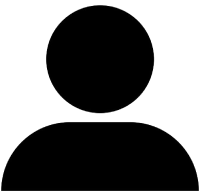

Leave a Reply