Ever since the pandemic, remote work is on the rise. Many companies now practise working from home or remote working at least once or twice or week. This means that meetings over Zoom will be the norm, whether you like it or not.
The good and also bad thing about Zoom is that the sessions can be recorded and every nuance of your facial expressions, voice tone, and the way you present yourself can be seen and heard. This means that you need to put in the effort to always present a professional version of yourself whenever you have Zoom meetings, so that you leave a good impression.
Here are 11 tips if you want to present your best self over Zoom.
1. Have a nice background
To project a more professional image, it is best to have a clean background. Your background can be a plain wall behind you, a formal setting or even a virtual background with your company’s logo on it. A clean, professional looking background is important if you want the other party to take you seriously. Here is how you can add a background to your Zoom.
2. Make sure the lighting is okay
If you want your lighting to remain consistent and well-lit throughout your Zoom meeting, take note of the time of the day that your meeting is being conducted. If your Zoom meeting is being conducted towards the evening time, there is a high chance that your surroundings will get dark. Even if your Zoom meeting is not conducted during the evening time, there is a possibility that a sudden thunderstorm may cause your surroundings to get darker than usual as well.
Make sure that there is a good lighting source (e.g. a ceiling light) near you and that you can easily reach out for a switch to turn on the lighting. This helps ensure that you do not need to spend the unnecessary time excusing yourself from the Zoom meeting to switch on the light.
3. Wear decent clothing
Even when you are working from home or if your company has a more relaxed culture, it is better to dress smartly during your Zoom meeting. You want to project a professional image of yourself and this can be tough to do if you are dressed in sloppy clothing. You may even come off as smug and not taking the situation seriously. Hence, the safe bet is to wear an outfit that looks clean and crisp. Remember to tidy up your hairstyle too!
4. Get familiarized with Zoom’s functions
If you want to seem and also feel in control of things, you should take note of things that may catch you off guard. An example of what can catch you off guard is not knowing what Zoom functions to use when the situation calls for it.
Some of the most commonly used Zoom functions are:
5. If needed, get a good pair of earphones
If you have a noisy environment or an environment where there are other co-workers around, you need a pair of headphones or earphones. Wearing headphones/earphones will ensure that your Zoom meeting attendees will be able to hear you much clearer. Your co-workers will also be less distracted by your Zoom meeting.
One thing I hate the most about earphones or headphones is the comfort level. Many of the budget friendly earphones or headphones that I have tried are simply not comfortable at all. However, I have managed to a pair of earphones that does the job well and is also within my budget.
6. Be in an appropriate environment
Ensure that there are limited distractions during your Zoom meeting. This includes a family member disrupting your Zoom meeting and you having a conversation with that family member with your sound on (and hence everyone in your Zoom meeting can hear your conversation). This can make one seem sloppy and unprofessional and leave an impression that is much to be desired.
7. Have a cup of water nearby
Your Zoom meeting may drag and you will likely get thirsty after a while. Having a cup of water nearby will ensure that you remain hydrated and do not need to spend the time getting up to get a drink for yourself. Also, having a dry mouth during a meeting where you are expected to talk is not a good feeling at all.
8. Make sure you do not have the need to go to the bathroom
Remember to clear your bowels before your meeting starts! You never know how long the meeting will drag and you may miss out on some important bits if you leave the meeting, even for a while.
9. If you need to present, close all screens that are not required
If you are required to show your screen, take extra care to ensure that all unneeded screens are closed before your meeting starts. You do not want your fellow Zoom attendees to see that you have many Youtube videos and/or shopping platforms opened.
Even if you have been 100% focused on your work before the meeting starts, you will definitely leave the impression that you were not doing your work at all. This will leave a bad taste in the mouth of your fellow Zoom Attendees (especially if they are your manager or a client you want to impress).
10. Check that no music or video is turned on before the meeting starts
Listening to music may be a great way for you to focus on your work. However, just before your meeting starts, remember to turn off all music/videos/sounds that are playing on your computer. Doing so will save you the embarrassment of others knowing about your guilty pleasure music playlist etc.
11. Get a good microphone
If you want to leave a great impression on Zoom, you need to take note of your microphone. Having a decent microphone will help enhance the clarity of your voice. This will ensure that you can be heard more clearly. You do not want to start speaking and then have others talk over you, simply because your voice is muffled or not clear enough. This is something that can easily be prevented if you get a decent microphone.

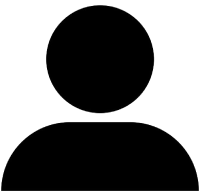

Leave a Reply