In this article, you will find out why you need to have Company SOPs in place and how you can start implementing them.
What are Company SOPs?
Company standard operating procedures are a set of step-by-step instructions compiled by an organization to help workers carry out routine operations. The aim of SOPs is to achieve efficiency, quality output, and uniformity of performance, while reducing miscommunication and failure to comply with industry regulations.
Why are SOPs important?
SOPs are important because they help to ensure that everyone involved is on the same page when it comes to the company’s processes.
Without SOPs, every team and individual will go ahead with their own way of doing things, and this can result in the company having very messy processes. The various teams likely will each think that their way is better, and this can lead to unnecessary tension. Messy processes can also affect employee morale.
Hence, having SOPs that everyone can adhere to will minimize unwanted tension and wasted time from occurring, so everyone can focus on what really matters.
Examples of Company SOPs
In an organization, there can be plenty of SOPs that the employee needs to take note of. Some examples include:
- Company wide sops eg:
- Team SOP
- Project SOP:
How To Write a Good SOP?
The purpose of a SOP is to ensure that everyone involved is familiar with the processes. Therefore, it is imperative that the SOP is clear and easy for all to understand. To ensure that everyone is up to date with all SOP details, you need to ensure that the SOP document contains every single requirement that they need to know.
To reduce any occurrence of your team bombarding you with questions about the SOP, before sharing it with your team, do ensure that every single point is mentioned in the SOP document.
It does take some time upfront to set your SOPs but once you have SOPs in place, the time spent setting them up and training your team is totally worth it and will save a ton of time.
Who writes SOPs in a company?
The answer to this is that it depends. For company wide SOPs, it is usually the person who is in charge of the company wide operations, such as the operations director.
For the SOPs of each department, usually the department lead is the most familiar with the department, and hence, it makes sense for the department lead to be the one that sets the SOPs.
How to make your SOP easy to understand?
Instead of having your SOP written in text format, you can display it in a table format or even in any of the following formats.
- Infographic
- Chart
- Booklet
You can use a software-as-a-service like Canva to create your SOP visuals.
Once you are done with creating your SOP, share with your team – the best way to do this is verbally, either in person or via Zoom. If you are unable to do so, send out an email blast or share via a messaging platform like WhatsApp or Slack.
In a study published in the European Journal of Social Psychology, people need around 66 days to adapt to a new habit. Therefore, you should not simply just set the SOPs and expect your team to follow it right away. At Krowme, to ensure that our team adapt to any new SOPs, we will share it on our Announcement board that is found on the Krowme HRMS platform’s dashboard that our team will log into daily. Our team leads will also do regular check-ins to ensure that the team is adhering to the new SOPs.
What are the limitations of SOPs?
As well written as SOPs are, since they are mainly about the organization’s processes, they may not be able to cover every single aspect of a company’s operations.
Here are some additional company protocols that you may want to share with your team:
1. Organizational Chart
The organizational chart is mainly to help new employees to identify who’s who in your company. You can use PowerPoint, google slides or Canva to create your Organisational Chart.
2. Desk Hotlines
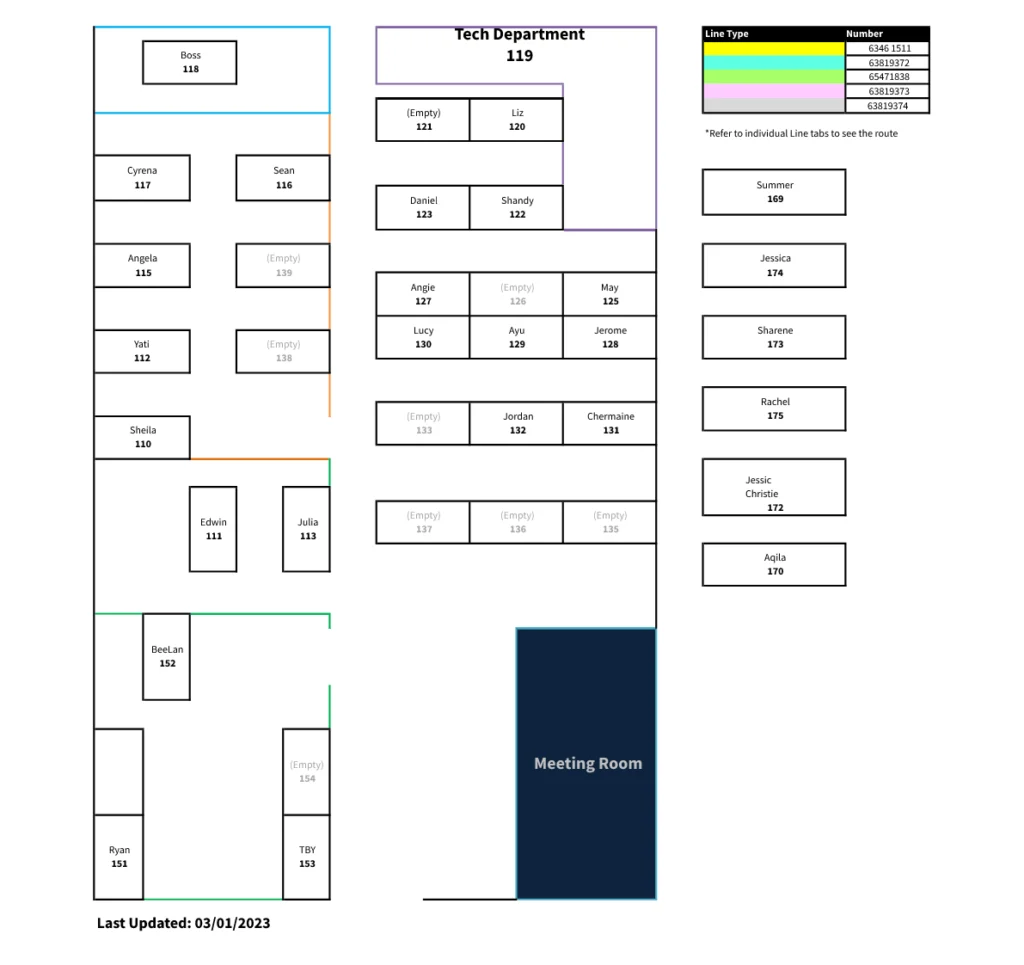
If your company still has phone extensions for every desk (We still do!), it will be good if you can come up with a chart that shows the phone extension line for every desk. You can use powerpoint, google slides or Canva to create your Desk Hotlines Chart.
3. Leave Calendar
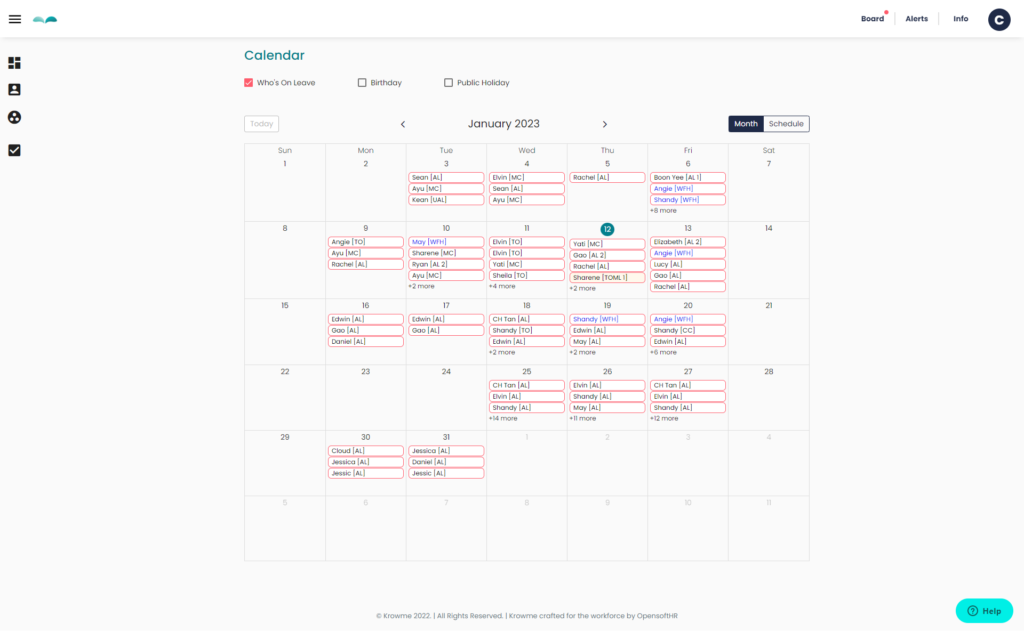
If your various teams work together often, it is best to let everyone know who is on leave so that they can all plan their leave dates accordingly.
4. Birthday Calendar
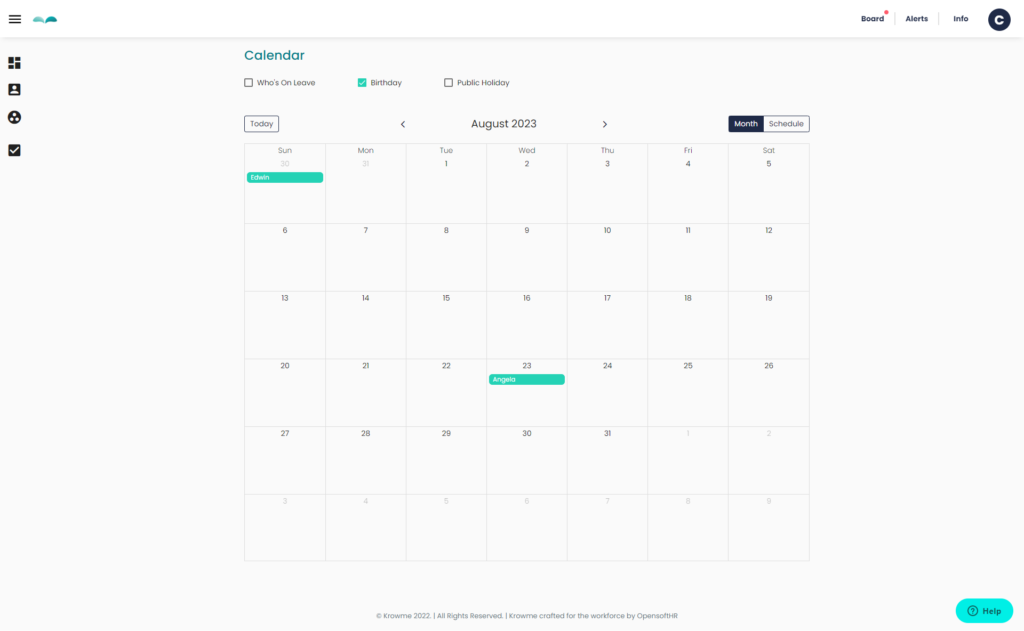
At work, more often than not, other than those of us who are social butterflies, the majority of us tend to keep to our own cliques. This means that we don’t really know much about our colleagues. With a birthday calendar, the person/team in charge of employee engagement can organize events such as monthly birthday celebrations, and ensure that no one gets left out.
5. Employee Portal
Sometimes it can be embarrassing to ask for another employee’s name, especially if that employee has been around for months. To save one from such embarrassment, you can consider having a public employee portal, where everyone can view public details of each other (such as the name, photo, department, job title and more).
I hope that you find this article helpful in providing you with actionable tips for your company SOPs.
In addition to implementing solid company SOPs and setting company protocols, find out how Krowme’s Employee Self Service functions can help you to further streamline your company processes.